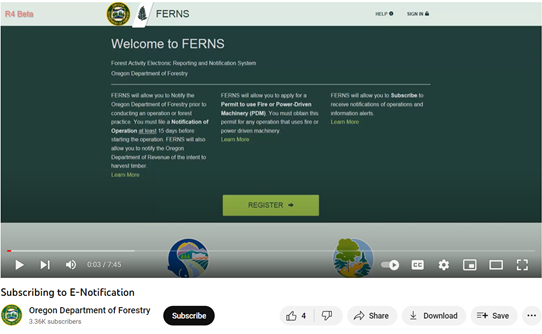GETTING STARTED WITH FERNS
-
Creating a FERNS account is the first step. You can get started on your own or follow the instructions below.
-
Learn how to be notified when helicopters are going to spray herbicides on private forest lands within one mile of your property, residence, or water source. Download our step-by-step guide.
-
Learn how to specify an area that you are interested in so that you receive notifications about it. You will also learn how to submit comments when a notice has been filed about a proposed forest activity in an area you’re interested in. You can view a video of detailed instructions here.
FERNS is a free online database with information about logging, chemical spraying and other activities that take place on private forest lands in Oregon.
To use FERNS, you first create an account and then you can sign up to receive notifications of different kinds of activities in the areas you’re interested in. FERNS is a State of Oregon public database, so before you create your account, be sure to read Oregon’s policy on Personal Information and Public Records.
Below are instructions with videos for two of the most important things to learn how to do on FERNS. Click the DOWNLOAD THE GUIDE button for a .pdf file with instructions for signing up to be notified when helicopters are going to spray herbicides on private forest lands within one mile of your property, residence, or water source.
To be notified when helicopters are going to spray herbicides on private forest lands within one mile of your property, residence, or water source:
Follow the steps in this Oregon Department of Forestry video. You will first need to create a FERNS account and the video will show you how to do that before you sign up to receive the helicopter spray notifications.
To be notified when other activities are taking place on private forest lands that you are interested in:
First, create a FERNS account.
Click the CREATE ACCOUNT button.
Type in your First Name, Last Name, Email Address, and desired Password. You will need to type in your Password a second time. If you like, you can type in your Middle Name, but it is not required.
This next section asks about landownership and timber ownership, but it is for land owners and timber owners who are going to log their own properties, not for people who are looking for information about logging and chemical spraying on privately owned forest near them. So you do not need to fill out this section.
Scroll down to the bottom of the FERNS web page and click the CREATE ACCOUNT button.
Once your account has been created, you will receive an email asking you to activate your account. Once you’ve done that, you can start using your FERNS account and sign up to receive notifications.
Next, you will need to sign into your FERNS account. Go to https://ferns.odf.oregon.gov/E-Notification/.
Type in the email address and the password that you used to create your FERNS account. Click the SIGN IN button.
Then follow the instructions in this Oregon Department of Forestry video. (Please note, this video refers the viewer to an E-Notification, Registration and Overview video. That video no longer exists.)
By watching this video, you will learn how to specify an area that you are interested in, so that you receive notifications about it. You will also learn how to submit comments when a notice has been filed about a proposed forest activity in an area you’re interested in.
If you have questions about using FERNS, you can email them to the Oregon Department of Forestry at Ferns.Help.Mailbox@oregon.gov. Or contact the stewardship forester for your area.
The Oregon Department of Forestry created the FERNS E-Notification User Manual to help the timber industry and private forest owners submit information to FERNS in order to comply with state reporting requirements. Most of it will not be applicable to you unless you own private forest lands.